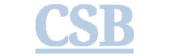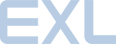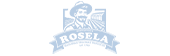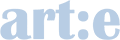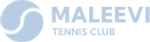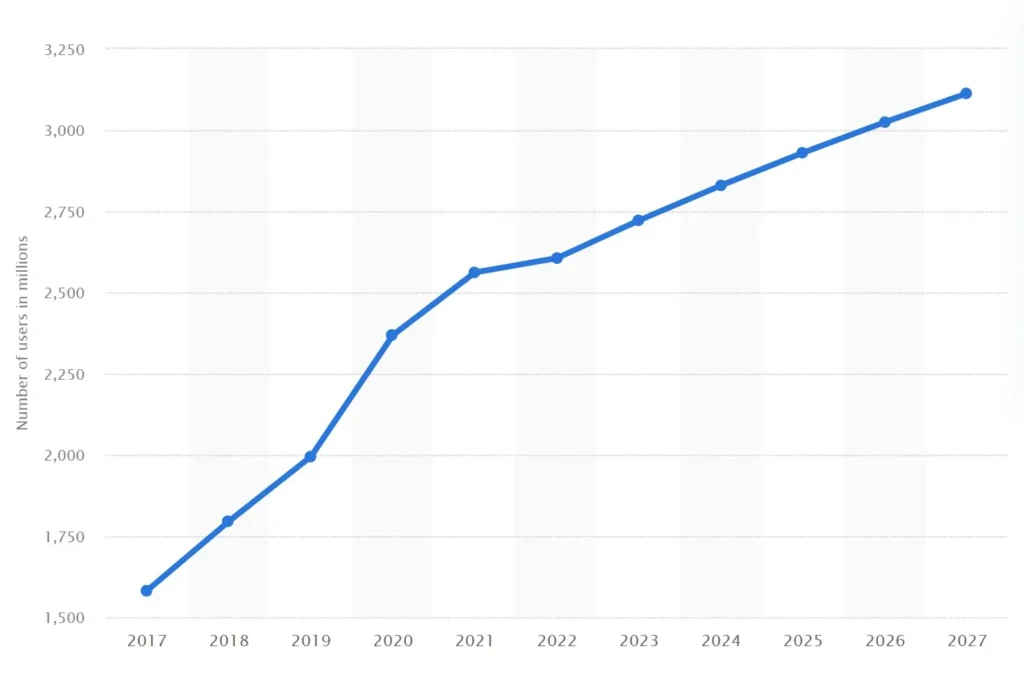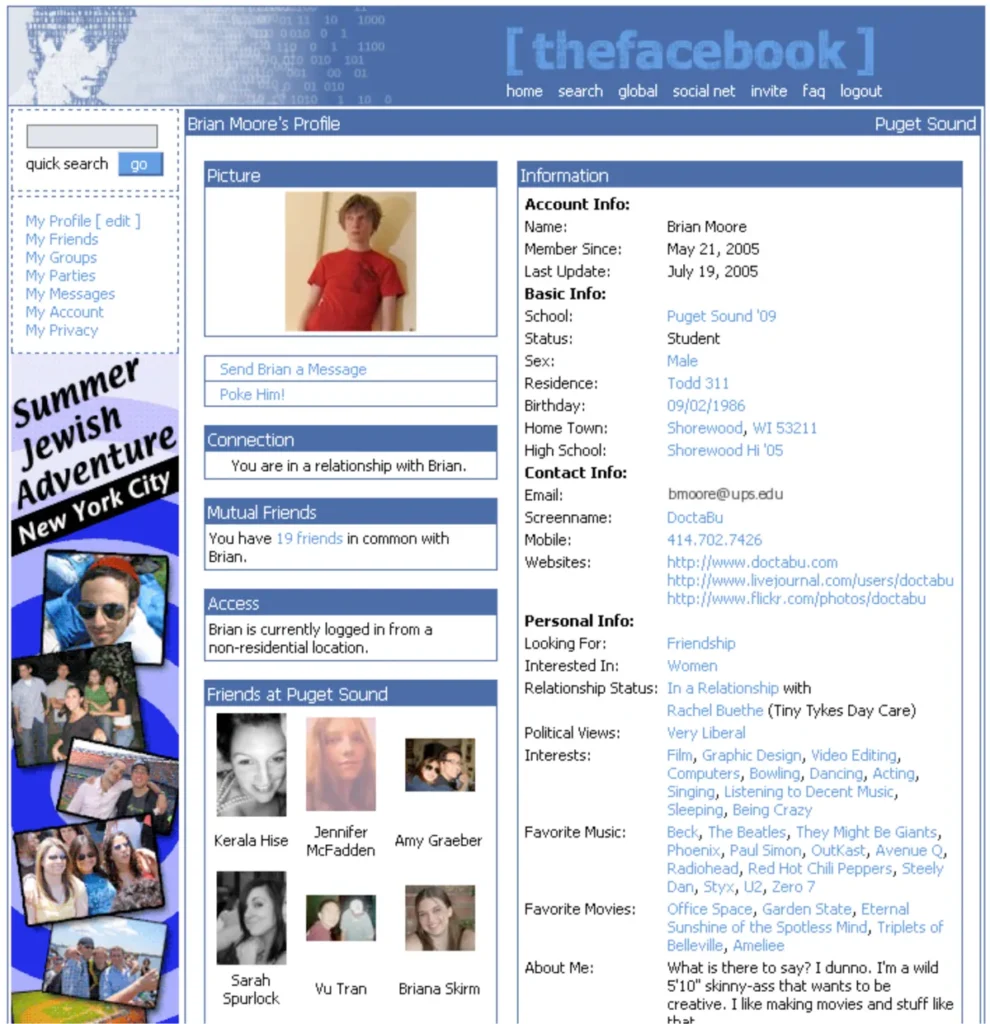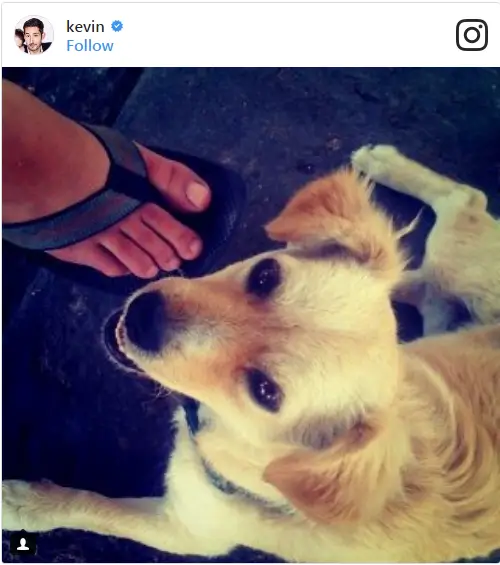How Long Does It Take for a Google Ad Campaign to Go Live and Start Delivering? [Complete Timeline]
Ready to launch your Google Ads campaign? Our expert team ensures fast, compliant setup and optimal performance.
Table of Contents
Understanding how long does it take for a Google Ads campaign to go live and start delivering results is crucial for businesses planning their digital marketing strategies.
🎧 Click to listen to the podcast version of this article

This comprehensive guide will walk you through the exact timeline, requirements, and optimization steps needed for a successful launch.
"The success of a Google ad campaign depends not just on the waiting time but on proper setup and optimization from day one."
Iliya Avramov Tweet
Typical Timeline Breakdown
Initial Review Period (24–48 hours)
Once you’ve set up your Google Ads account, it undergoes an initial review by Google’s team, which typically takes between 24 to 48 hours.
During this phase, Google reviews your ads and landing pages to ensure they comply with its advertising policies.
Learning Period (1–7 days)
After approval, your ads enters the learning phase. During this crucial period:
- The ad auction process begins.
- Quality Scores are calculated.
- Click-through rates (CTR) are established.
- Impressions and clicks start accumulating.
Performance Optimization Phase
Post-learning phase, your campaigns transition into the optimization phase, where:
- Automated bid adjustments may occur.
- Keyword performance is monitored closely.
- Campaign delivery improves.
- Conversion tracking begins to provide actionable data.
Factors That Affect Campaign Launch Time

Account History and Status
New Google Ads accounts may experience longer review periods and different performance patterns compared to established ones.
Key factors include:
Established Accounts:
- Faster approval times (usually within 24 hours).
- Higher trust scores due to historical performance.
- Better Quality Scores from accumulated data.
- More flexible budget management.
- Access to advanced features.
New Accounts:
- Extended review periods (24–72 hours).
- Initial limitations on daily spending.
- Gradual budget scaling requirements.
- A learning period needed for optimization.
- Increased scrutiny of ad content.
Industry and Content Type
Certain industries require additional verification due to their sensitive nature:
Healthcare & Pharmaceuticals:
- Medical certification requirements.
- Compliance with healthcare advertising policies.
- Restrictions on prescription drug advertising.
Financial Services:
- Verification of licenses and regulatory compliance.
- Restrictions on promoting certain financial products.
- Adherence to regional financial advertising laws.
Gambling & Gaming:
- Regional licensing requirements.
- Age restriction compliance.
- Responsible gaming certifications.
Legal Services:
- Verification of legal qualifications.
- Compliance with jurisdictional advertising rules.
- Restrictions on certain legal service promotions.
Budget and Bidding Strategy

Your budget and bidding strategy can impact how quickly your ads start delivering:
How Google Manages Your Daily Budget:
- Some days may use up to 2x your set budget (for better results)
- Google spreads your budget smartly across busy and quiet periods
- Your spending automatically adjusts for seasonal changes
Best Practices for Bid Strategies:
- Start with manual CPC bidding for new accounts.
- Transition to automated bidding after collecting sufficient data (typically 2–3 weeks).
- Ensure a minimum of 30 conversions per month for effective optimization.
- Use portfolio bidding strategies for related campaigns.
- Implement bid adjustments based on performance data.
Competitive Keyword Strategy
“In highly competitive markets, success often comes from smart positioning rather than outspending competitors,”
Iliya Avramov Tweet
Consider the following:
- Target long-tail keywords initially to reduce competition.
- Focus on specific geographic areas.
- Utilize ad scheduling to target peak performance times.
- Implement negative keyword lists to eliminate irrelevant traffic.
- Create highly specific ad groups for better ad relevance.
Market Demand Optimization
If you’re facing low search volume or demand try:
Awareness Campaign Strategy:
- Implement Display Network campaigns.
- Use YouTube video advertising.
- Target broader, related keywords.
- Focus on remarketing opportunities.
- Utilize Discovery campaigns.
Cross-Channel Integration:
- Coordinate with social media campaigns.
- Implement tracking pixels for data sharing.
- Use Customer Match and Similar Audiences.
- Share data across platforms for better targeting.
Demand Generation Tactics:
- Create educational content to build interest.
- Build remarketing lists for future engagement.
- Use In-Market and Affinity Audiences.
- Focus on brand building and awareness.
New Google Ads Account Setup: What Initial Steps Need to be Taken?

"The pre-launch phase is crucial for campaign success. Many businesses rush to start their ads without proper groundwork, which often leads to wasted budget and poor performance."
Iliya Avramov Tweet
When determining how long does it take for a Google Ad campaign to go live, Strategic Planning is a crucial first step.
Define Clear Campaign Objectives and KPIs:
- Specify measurable goals (e.g., achieve 100 leads per month).
- Set SMART objectives (Specific, Measurable, Achievable, Relevant, Time-bound).
- Determine primary and secondary conversion actions.
- Establish baseline metrics for success.
Set Realistic Budget Allocations:
- Calculate maximum cost per acquisition (CPA) you’re willing to pay.
- Research industry average click costs.
- Plan daily and monthly spending limits.
- Include a buffer for testing (usually an extra 20%).
- Account for seasonal fluctuations.
Determine Campaign Duration:
- Plan for a minimum three-month initial run.
- Consider seasonal business cycles.
- Account for the learning period (7–14 days).
- Schedule campaign reviews and optimization points.
Identify Target Locations and Audience Demographics:
- Research where your ideal customers are located.
- Analyze competitor targeting strategies.
- Define age, gender, and interest parameters.
- Consider language settings and cultural factors.
- Map out audience exclusions.
Technical Prerequisites
Complete Website Technical Audit:
- Check page load speeds (aim for under three seconds).
- Verify mobile responsiveness.
- Test all forms and contact points.
- Ensure website security (HTTPS encryption).
- Review
robots.txtand sitemap files.
Implement Session Tracking Software:
- Install Google Tag Manager.
- Set up event tracking for key interactions.
- Configure cross-domain tracking if necessary.
- Test data collection accuracy.
- Implement IP filtering to exclude internal traffic.
Set Up Google Analytics Integration:
- Link Analytics with Google Ads.
- Import goals and conversions.
- Enable enhanced e-commerce (if applicable).
- Set up custom dimensions and metrics.
- Configure audience definitions for remarketing.
Content Development
Conduct Comprehensive Keyword Research:
- Analyze search volume and competition.
- Identify long-tail keyword opportunities.
- Research negative keywords to exclude irrelevant traffic.
- Group keywords by user intent.
- Assess the commercial value of keywords.
Create Compelling Ad Copy:
- Write attention-grabbing headlines.
- Include primary and secondary keywords naturally.
- Craft unique selling propositions.
- Incorporate strong calls-to-action.
- Ensure compliance with Google’s ad policies.
Design Engaging Visual Assets:
- Create multiple ad sizes for display campaigns.
- Optimize images for quick load times.
- Maintain brand consistency across all visuals.
- A/B test different designs.
- Include clear value propositions in imagery.
Campaign Structure
Organize Logical Ad Groups:
- Group closely related keywords (10–20 per group).
- Create themed ad sets.
- Align ad copy with the keywords in each group.
- Set up ad extensions for enhanced visibility.
Plan Ad Rotation Strategies:
- Test multiple ad variations.
- Set up A/B testing schedules.
- Define success metrics for each variation.
- Plan optimization intervals.
- Monitor performance metrics regularly.
Quality Assurance
Test All Landing Page Functionality:
- Check all form submissions and ensure they are working.
- Verify thank-you pages and confirmation messages.
- Test mobile responsiveness.
- Check page load times.
Verify Tracking Implementation:
- Test conversion tracking setups.
- Confirm goal tracking in Google Analytics.
- Check remarketing tags.
- Verify phone call tracking if applicable.
- Test cross-device tracking capabilities.
Ad Campaign Review Process and Verification Requirements
The initial review process of a new Google advertising campaign involves multiple verification steps to ensure quality, security, and compliance

"Business verification and privacy compliance are not optional steps—they're fundamental requirements that protect both advertisers and users."
Iliya Avramov
Business Verification Process
Before your ads can start delivering consistently, Google may require comprehensive business verification, including:
- Submission of legal business documentation.
- Verification of physical business address.
- Confirmation of phone numbers.
- Website ownership validation.
- Personal identity verification of account administrators.
Benefits of Complete Verification
Successfully verified businesses gain access to enhanced features:
- Business profile badges in ads.
- Permission to use logos in certain ad formats.
- Advanced targeting capabilities.
- Expanded ad extension options.
- Higher trust signals for users.
European Privacy Compliance (GDPR)
For promotions targeting European users, additional requirements must be met:
- Implementation of clear privacy policies.
- Cookie consent management systems.
- Data processing agreements with vendors.
- User data rights management protocols.
- Documented data handling procedures.
“While the verification process might seem extensive, it's designed to create a trusted advertising environment where both advertisers and users can interact with confidence.”
Iliya Avramov Tweet
Tips to Speed Up Your Campaign Launch
Following Google’s advertising policies is crucial for quick ads approval and sustained performance.

“When asking ‘ How long does it take for a Google ad campaign to go live? ‘, these essential policy compliance areas must be considered:
Prohibited Content Policies
- Avoid promoting dangerous products or services.
- Do not advertise counterfeit goods.
- Adhere to limitations on healthcare-related content.
- Follow regulations for financial services advertising.
- Comply with guidelines regarding adult content.
Editorial and Technical Requirements
- Use accurate display URLs.
- Properly use trademarks and ensure you have authorization.
- Follow correct punctuation and symbol usage.
- Adhere to character limits.
- Use appropriate capitalization.
Restricted Content Guidelines
- Be aware of alcohol advertising restrictions.
- Follow gambling content limitations.
- Ensure copyright compliance.
- Comply with political advertising rules.
- Adhere to healthcare product regulations to ensure your ads comply with ads policies.
Landing Page and Site Policies
- Ensure your site contains no malicious code.
- Provide clear privacy policies.
- Present accurate business information.
- Offer transparent pricing.
- Make honest advertising claims.
“Policy compliance isn't just about getting approved. It's about building a sustainable advertising presence that grows with your business.”
Iliya Avramov Tweet
Destination Requirements
- Have a functional website.
- Provide clear product or service information.
- Display accurate contact details.
- Ensure a secure checkout process if applicable.
- Optimize for mobile responsiveness.
Ad Format Compliance
- Use proper image sizes for display ads.
- Follow video content guidelines for video ads.
- Comply with text ad specifications.
- Use ad extensions correctly.
- Adhere to dynamic ad requirements if used.
User Experience Standards
- Ensure fast page loading times.
- Provide clear navigation.
- Offer accessible content.
- Limit disruptive pop-ups.
- Provide easy methods for users to contact you.
Data Collection and Privacy
- Comply with GDPR and other relevant data protection laws.
- Provide cookie notifications where required.
- Be transparent about data handling practices.
- Manage user consent appropriately.
- Ensure your privacy policy is easily accessible.
“The key to quick approval is understanding that Google's policies aren't obstacles but guidelines for creating better advertising experiences.”
Iliya Avramov Tweet
By following these comprehensive policy guidelines, advertisers can:
- Reduce approval time.
- Minimize interruptions.
- Build account trust.
- Improve Quality Scores to start seeing better performance in your ads.
- Maintain consistent ad delivery.
What to Do While Waiting for Approval
The approval waiting period is valuable time to refine and optimize your campaign.

"This waiting period isn't downtime—it's optimization time that can significantly impact your campaign's initial performance."
Iliya Avramov Tweet
Keyword List Refinement
Search Term Analysis:
- Use Google Keyword Planner for updated volume data.
- Research seasonal trends affecting your industry.
- Analyze competitor keywords.
- Identify low-competition opportunities.
- Group keywords by user intent.
Negative Keyword Development:
- Identify irrelevant search queries.
- Exclude budget-draining terms.
- Add competitor brand terms as negatives if appropriate.
- Filter out wrong intent matches.
Ad Variation Strategy
Best practices for ad creation timing:
- Create at least three ad variations per ad group.
Include - Responsive Search Ads (RSAs).
- Plan seasonal variations in advance.
- Prepare mobile-specific ads if necessary.
- Design promotion-ready variants for special offers.
“The key is having multiple ad variations ready before they're needed. This allows for immediate optimization once data starts flowing.”
Iliya Avramov Tweet
Final Technical Verification
Google Tag Assistant Checks:
- Validate conversion tracking implementations.
- Confirm event tracking is functioning.
- Check cross-domain tracking configurations.
- Verify enhanced conversions setup.
- Ensure remarketing tags are firing correctly.
Analytics Integration:
- Configure goals in Google Analytics.
- Set up e-commerce tracking if applicable.
- Define custom dimensions and metrics.
- Implement User ID tracking for cross-device analysis.
- Enable site search tracking to understand user intent.
Understanding Performance Metrics

Impression Share Analysis
- Understand your share of total available impressions.
- Monitor lost impression share due to budget constraints.
- Monitor lost impression share due to ad rank.
- Track exact match impression share for precision.
- Assess absolute top impression share for prime positioning.
Click-Through Rate (CTR) Optimization
- Compare your CTR to industry benchmarks.
- Analyze device-specific CTR performance.
- Evaluate how ad position impacts CTR.
- Assess ad extension performance.
- Review keyword-level CTR variations.
Quality Score Components
- Expected CTR:
- Based on historical performance.
- Influenced by account-level CTR.
- Affected by similar keyword performance.
- Ad Relevance:
- Alignment between keywords and ad copy.
- Consistency with landing page content.
- Relevance to user search queries.
- Landing Page Experience:
- Quick load times.
- Relevant and valuable content is crucial for ensuring ads comply with the requirements.
- Mobile optimization.
- Positive user behavior metrics.
- Clear conversion paths.
Conversion Rate Analysis
- Evaluate performance by source/medium.
- Analyze device performance differences.
- Assess landing page effectiveness.
- Segment audiences for deeper insights.
- Examine geographic performance variations.
“Remember, while the technical approval takes 24–48 hours, achieving optimal performance is an ongoing process. The key is to use this initial period to set up robust monitoring and optimization frameworks.”
Iliya Avramov Tweet
Conclusion: How Long Does It Take for a Google Ad Campaign to Go Live ?

By thoroughly preparing your ads, adhering to policies, and optimizing during the approval wait time, you position your Google Ads for success.
While the time it takes for Google Ads to start delivering results may vary depending on several factors, a strong setup can reduce the time it takes for your ads to appear.
Once your ads go live, you’ll be equipped to:
- Make data-driven decisions based on real-time search results.
- Respond swiftly to performance changes.
- Optimize for better return on investment (ROI).
- Scale successful elements effectively.
- Minimize wasted ad spend by focusing on relevance and quality.
Remember, it may take longer if the ad is in a highly competitive niche or if there are issues during the ad approval process.
Using Google Ads effectively means understanding that the time it takes to see results can vary.
However, by ensuring your ads comply with policies and focusing on essential factors like competition for keywords, you can start seeing results sooner.
In conclusion, while you may need to wait for the ads to start delivering results, a well-prepared strategy ensures that your ads go live smoothly.
This approach reduces the time it takes to see results and helps you start seeing results promptly.
By following these guidelines and utilizing a robust Google Ads strategy, your ads will not only launch successfully but also perform effectively in the long run.
By incorporating these insights, you’re better equipped to navigate the nuances of Google Ads and expedite your journey toward achieving your marketing objectives.
- About the Author
- Latest Posts
- Client Results
With over fifteen years of hands-on experience in PPC, SEO, content marketing, and social media, Iliya Avramov has honed his expertise through strategic collaborations with global teams, mastering the art of blending traditional marketing strategies with cutting-edge digital services and technologies. His deep understanding of digital trends—backed by a proven track record of scaling campaigns for startups, B2B enterprises, and e-commerce brands—ensures businesses achieve sustainable growth, with measurable ROI increases of up to 540% in competitive online landscapes.
Iliya specializes in data-driven strategies, including advanced PPC optimization (e.g., Google Ads and Meta campaigns), technical SEO audits, content creation that drives organic traffic, and social media engagement that boosts brand loyalty. He has successfully managed marketing budgets from $1,000 to over $100,000 monthly, generating thousands of leads and conversions across industries like agriculture, health, and retail. Proficient in tools such as Google Analytics, SEMrush, Ahrefs, and AI-powered analytics, Iliya’s innovative approaches are supported by insights from leading resources like Google Search Central for SEO updates and Think with Google for data-driven marketing, ensuring alignment with the latest best practices.
His leadership has earned AdwayCreative numerous industry recognitions, including:
- 2020: Mastery in 3D visualizations and graphic design (Acquisition International).
- 2021: Media Innovator Award (Corporate Vision).
- 2022: Martech Award (Corporate Vision).
- 2022: Global Finance Award (Global Banking & Finance).
- 2023: Global Finance Award (Global Banking & Finance).
- 2023: Best Full Service Marketing and Advertising Agency (Innovation in Business).
- 2024: Bulgaria’s Most Reviewed Social Media Marketing Agency (The Manifest/Clutch).
- 2025: Advertising & Marketing Customer Satisfaction & Happiness Award (Global Banking & Finance).
Author Disclosure: Iliya Avramov is the founder of AdwayCreative and may reference agency services in his content. All opinions and strategies are grounded in over a decade of professional experience and independent industry research, with no undisclosed affiliations.
Publication Date: July 22, 2025 | Last Updated: July 22, 2025
- Why Ads Fail: The 7-Step Google Ads Pre-Launch Checklist
- Generative Engine Optimization (GEO): How to Position Your Business in the Era of AI
- Why aren't your Google Ads generating conversions? 6 reasons and solutions.
- Google Ads Services: Drive Immediate Results with Expert PPC Management
- Google's Loyalty Program Update: How to Stand Out in Search | AdwayCreative
- Maximizing Google Ads ROI: The Power of MaxDiff and Conjoint Analysis
See Real Results from AdwayCreative Clients
Curious what digital marketing can achieve for your business? Explore highlights from some of our recent success stories:
- ROSELA | LEADING CUCUMBER PRODUCER GOES DIGITAL 🌱
Digital transformation brought 5,500+ new users, 1,808% boost in visibility, and 71% lower ad costs.
See more - DA.CARE | SWISS STARTUP 👶
Swiss startup built a trusted UK brand with AI insights, 420+ subscribers in a month, and high-converting campaigns.
See more - PARK&FLY ✈️
From zero to 100,000+ users and 40% repeat customers through integrated strategies.
See more - ART:E 🎨
Over 500 new accounts activated, 12,000+ daily users, and reduced churn for an artisan platform.
See more - MALEEVI TENNIS CLUB 🎾
220+ leads and 90% engagement growth in just 46 days.
See more - MIRIAM SWIMWEAR 🩱
613+ new affiliate signups and acquisition costs as low as $0.32 per lead.
See more
See the full list of AdwayCreative case studies here →