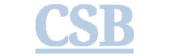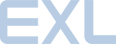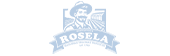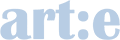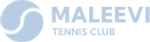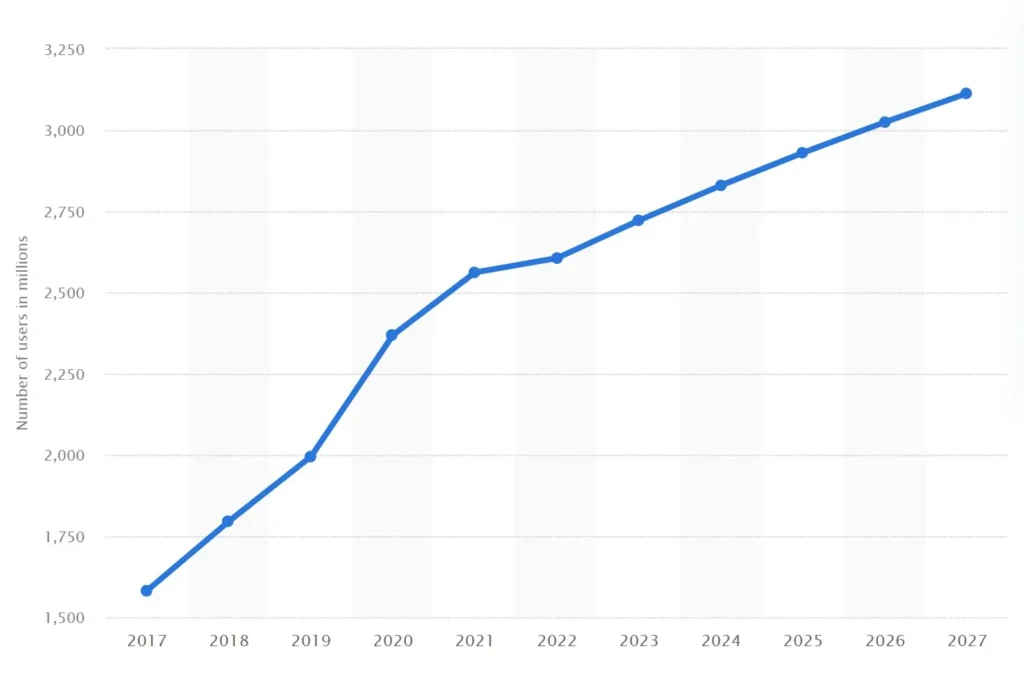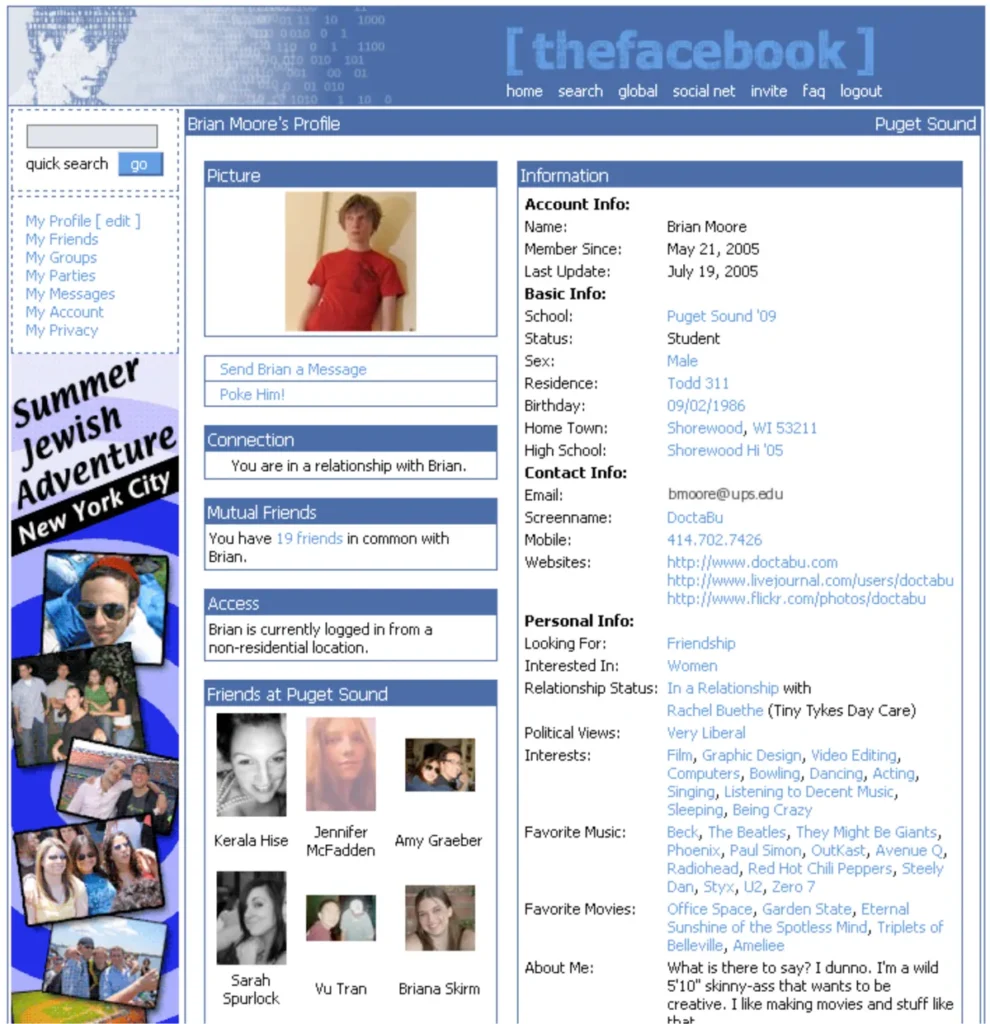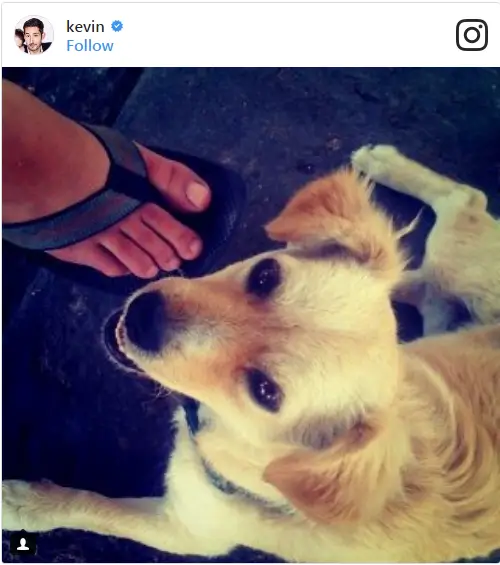Google Smart Campaigns - The Potential for Your Business Success.
Grow Your Business With High-Performance Google Ads.
Table of Contents
Google Smart Campaigns have the potential to greatly impact businesses looking to thrive in the online world.
An article by Thomasnet explains how this tool simplifies digital marketing. It lets users create campaigns effortlessly by providing information about their business and goals.
Top 10 Benefits of Google Ads Smart Campaigns:
According to Ginny Marvin’s article titled “Google Introduces Smart Campaigns for Small Businesses”, these new campaigns are specifically made for small businesses that don’t have their own marketing teams or websites.

The early data shows that Smart Campaigns are three times more successful at reaching the right audience compared to AdWords Express campaigns.
Let’s explore the top 10 benefits of these campaigns.
- Targeted Advertising: Smart Campaigns utilize advanced targeting algorithms to reach potential customers based on their search queries, demographics, and browsing behavior.
- Cost-Efficiency: With automated bidding strategies, businesses can optimize their ad spend, ensuring maximum return on investment.
- Time-Saving: The automated nature of Smart Campaigns reduces the need for manual campaign management, freeing up valuable time for other business activities.
- Performance Tracking: Detailed analytics provided by Google enable businesses to track the performance of their campaigns in almost real-time, allowing for swift adjustments and optimizations.
- Enhanced Reach: Smart Campaigns are designed to maximize visibility across various Google platforms, including Search, Display, and Maps, ensuring broader reach and exposure.
- Mobile-Friendly: Given the increasing reliance on mobile devices, Smart Campaigns are optimized for mobile viewing, ensuring seamless user experiences across devices.
- Simplified Setup: Google’s user-friendly interface and guided setup process make it easy for businesses to create and launch effective ad campaigns without extensive technical expertise.
- Localized Targeting: For businesses targeting specific geographic areas, Smart Campaigns offer localized targeting options, allowing them to tailor their ads to relevant audiences in their vicinity.
- Flexibility: Smart Campaigns accommodate businesses with varying budgets and goals, offering flexibility in campaign customization and optimization strategies.
- Continuous Improvement: Leveraging machine learning, Smart Campaigns continuously analyze and adapt to performance data, driving ongoing improvements and optimizations for long-term success.
Smart Campaigns and Traditional Campaigns use different approaches.

Here are 11 main differences between the two types of advertising methods.
| Aspect | Smart Campaigns | Traditional Campaigns |
| Targeting | Utilizes advanced algorithms for precise targeting in search network campaigns. | Relies on predefined audience segments or demographics |
| Automation | Highly automated with minimal manual intervention | Requires more manual setup and management |
| Ad Spend Optimization | Automated bidding strategies optimize ad spend | Manual monitoring and adjustment of ad spend is crucial in Google AdWords campaigns. |
| Time Investment | Requires less time for campaign management | May require significant time for setup and monitoring |
| Performance Tracking | Real-time analytics for swift adjustments | Reporting and tracking may be less immediate |
| Reach | Maximized visibility across Google platforms | Limited to selected advertising channels or mediums |
| Customization | Offers some customization options | Allows for extensive customization and control |
| Localized Targeting | Provides localized targeting options | Limited localized targeting capabilities |
| Mobile Optimization | Optimized for mobile viewing | May require separate optimization for mobile devices |
| Learning Curve | User-friendly interface with guided setup process, perfect for those new to using Google Ads. | May have a steeper learning curve for beginners |
| Flexibility | Offers flexibility in budget and goals | May be less flexible in adapting to changing needs |
How to Set Up Google Smart Campaigns
1. To get started, head over to Google Ads by typing “ads.google.com” in your browser and signing in to your Google Ads account.
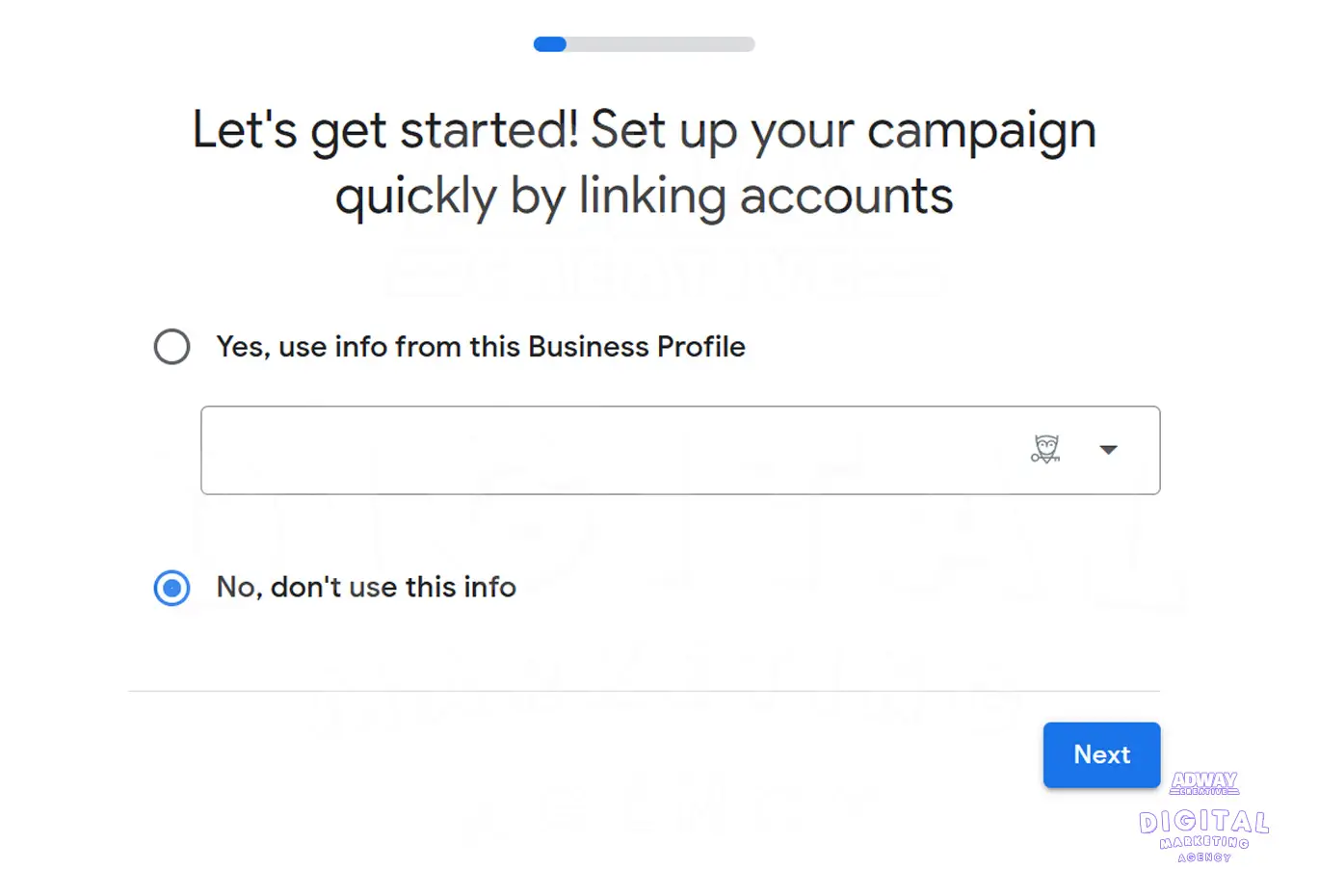
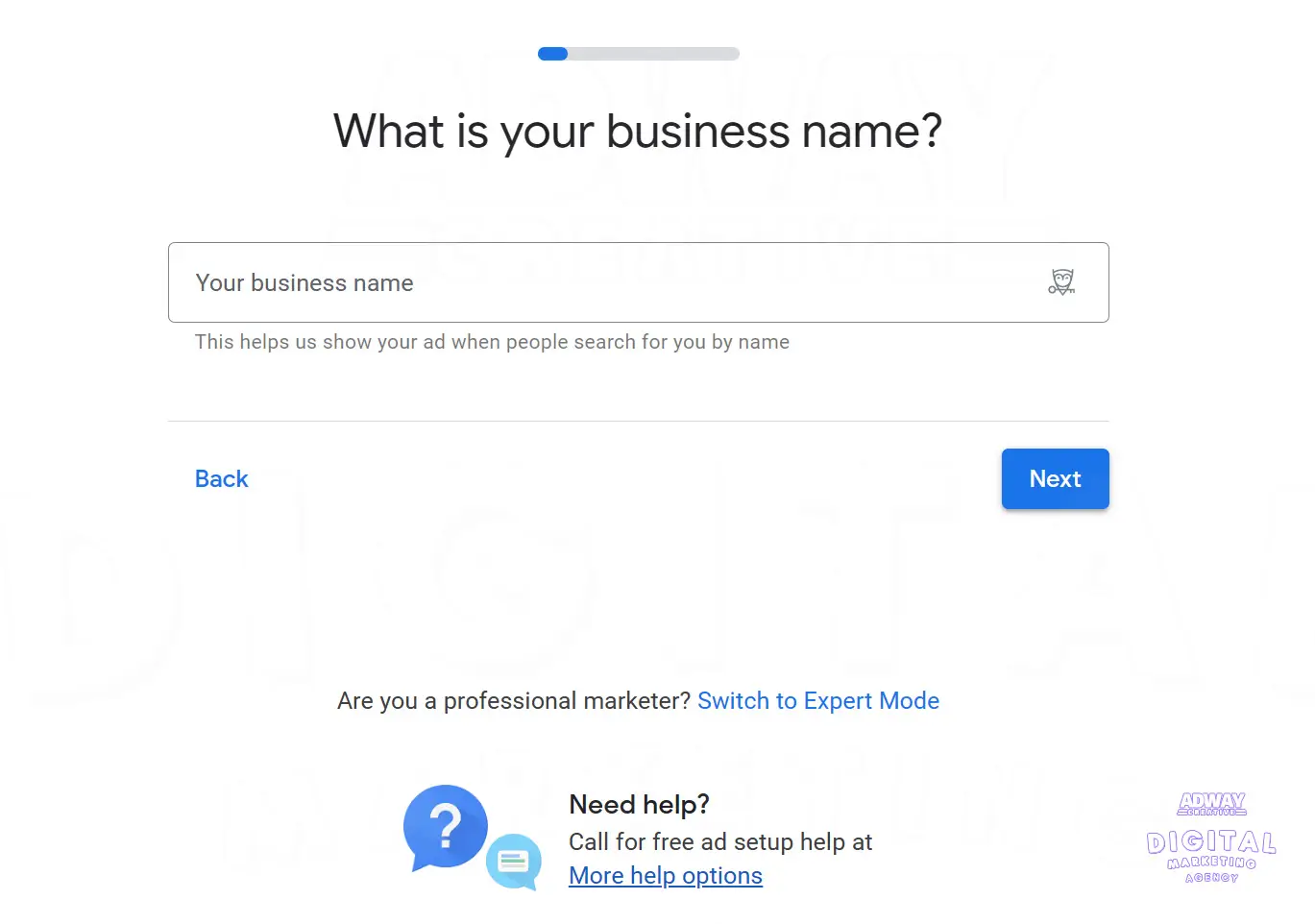
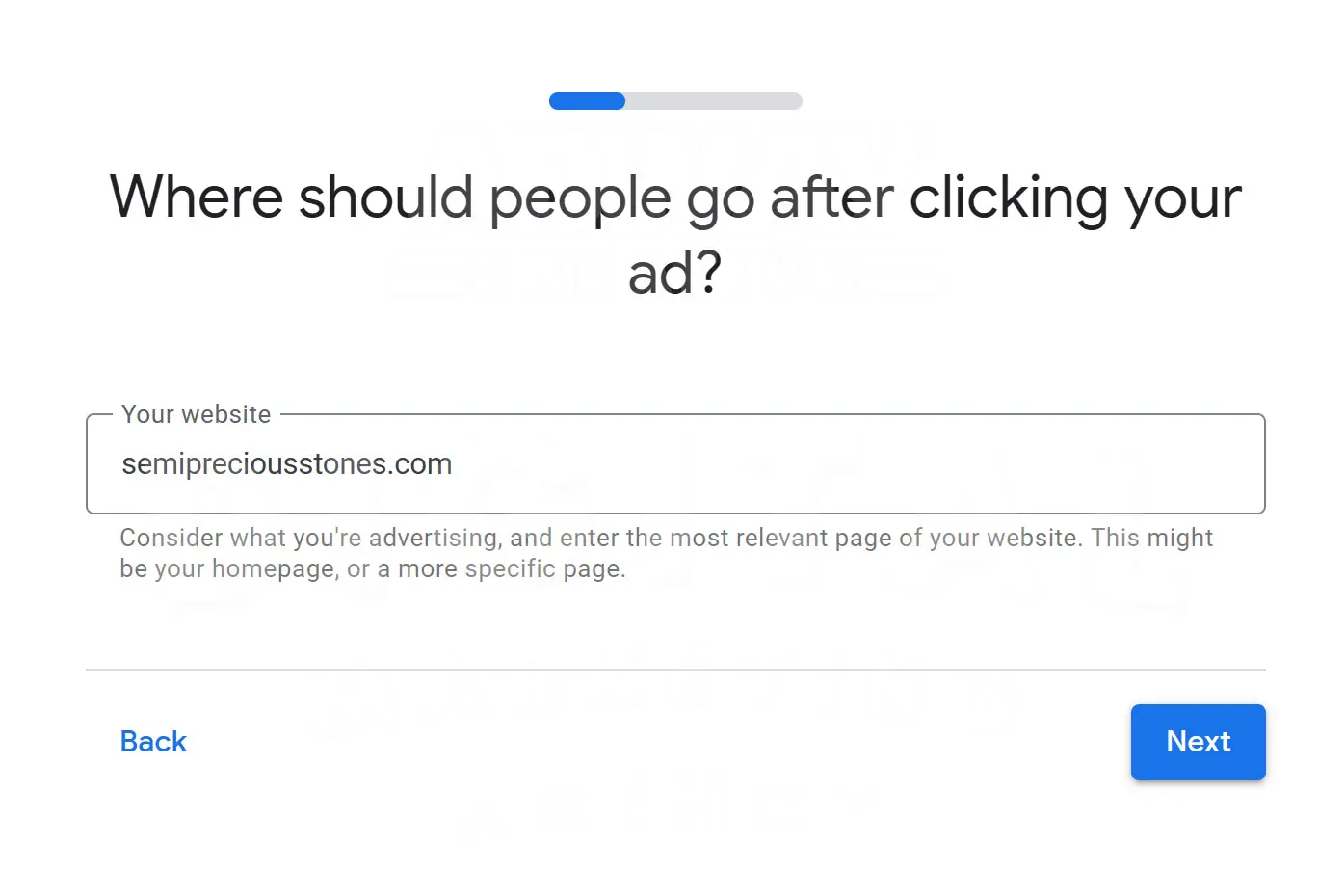
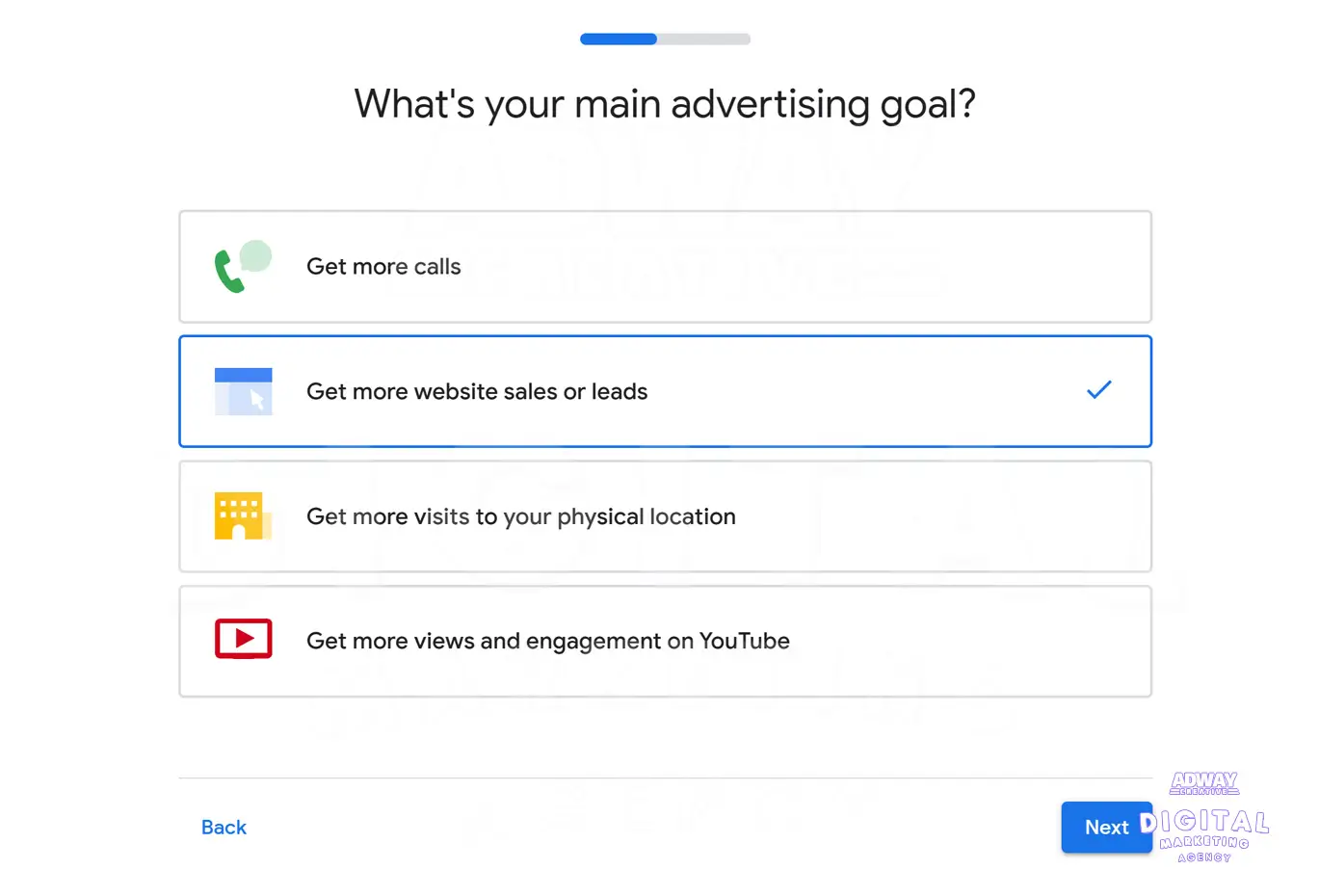
6. Consider setting up Google Analytics for better tracking of your ad’s performance.
7. It is time to craft compelling ad copy (Scroll To See How) that highlights what makes your stones unique and why customers should choose you.
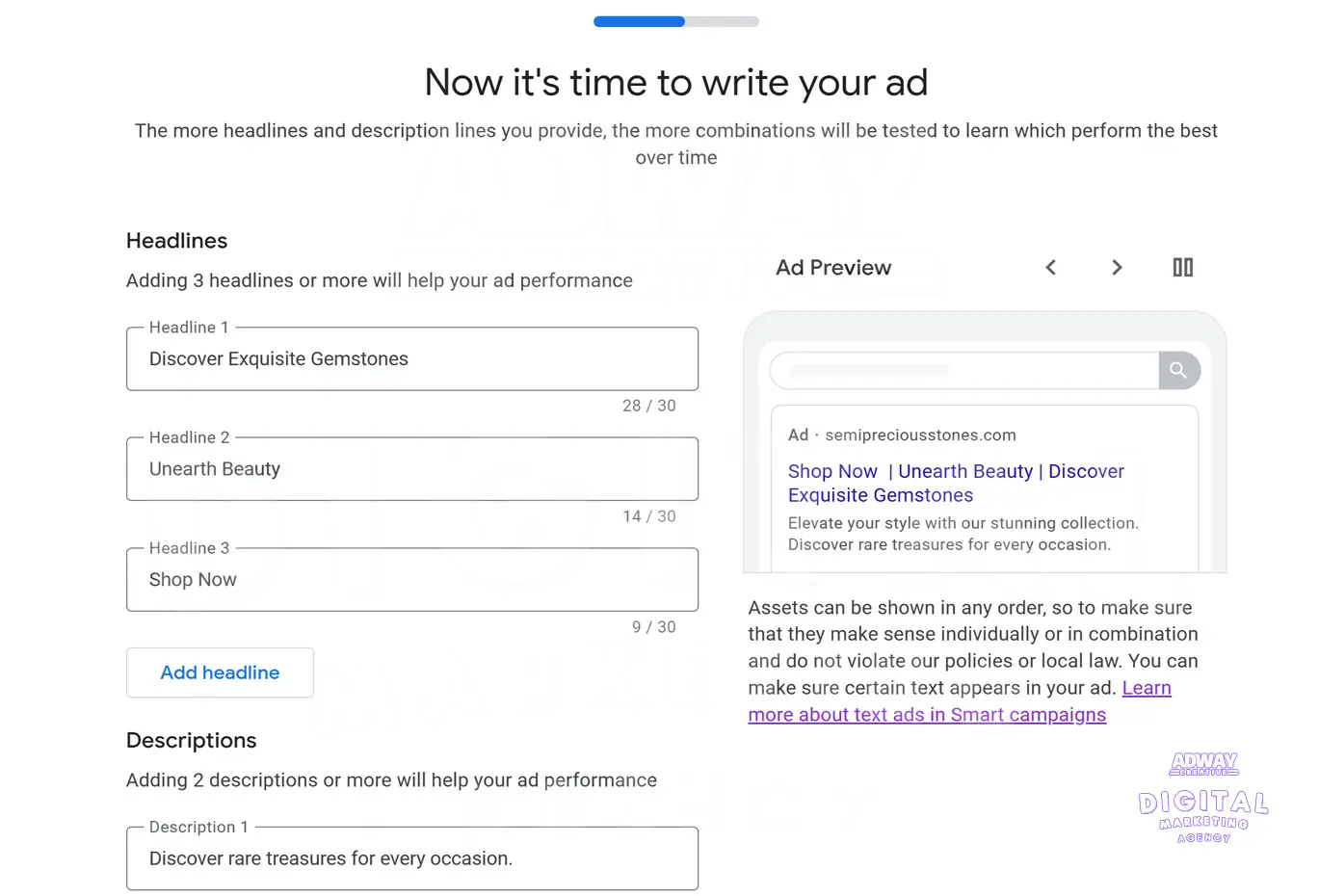
8. Select keyword themes related to your business (Scroll To See How) to help match your ad with relevant searches.
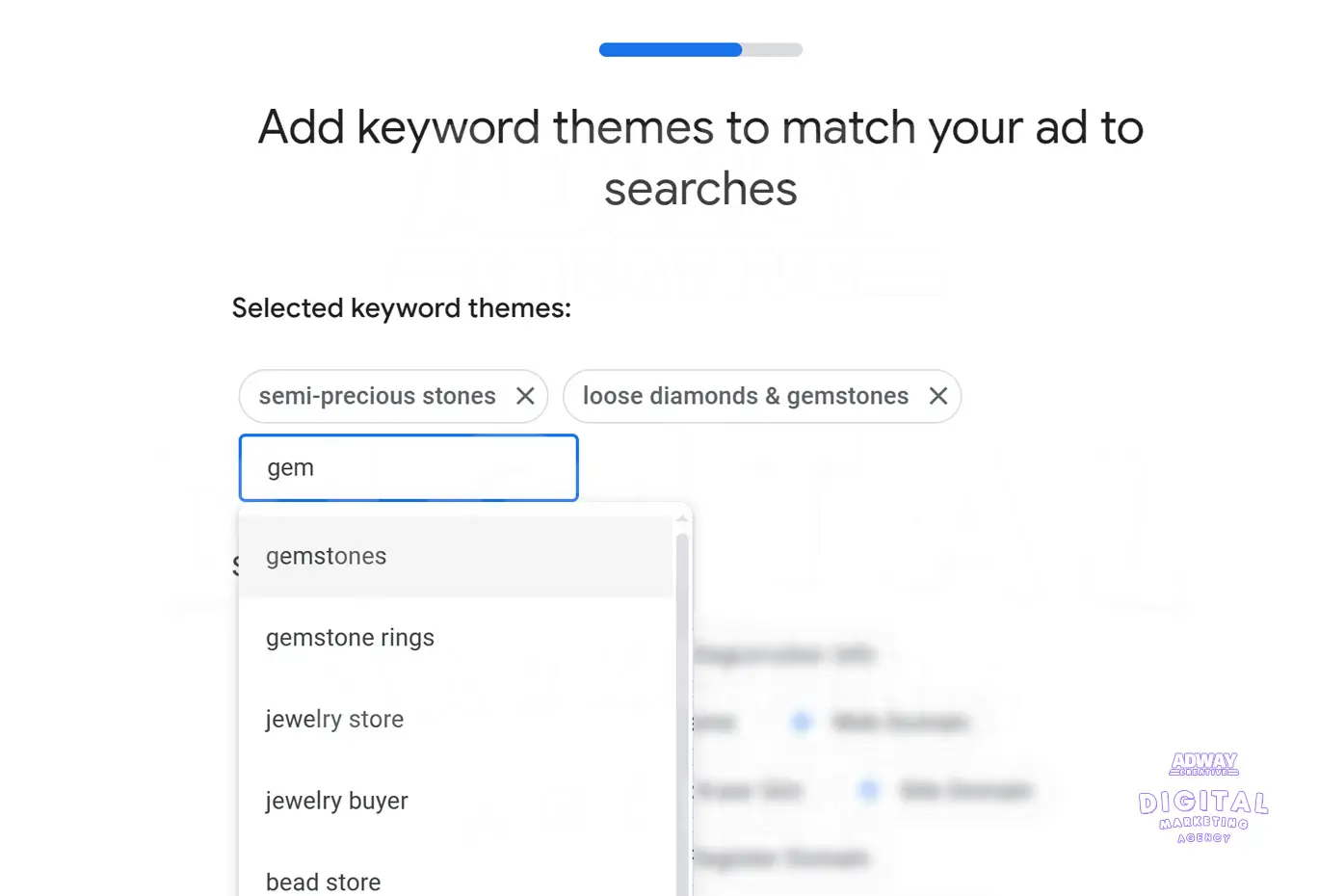
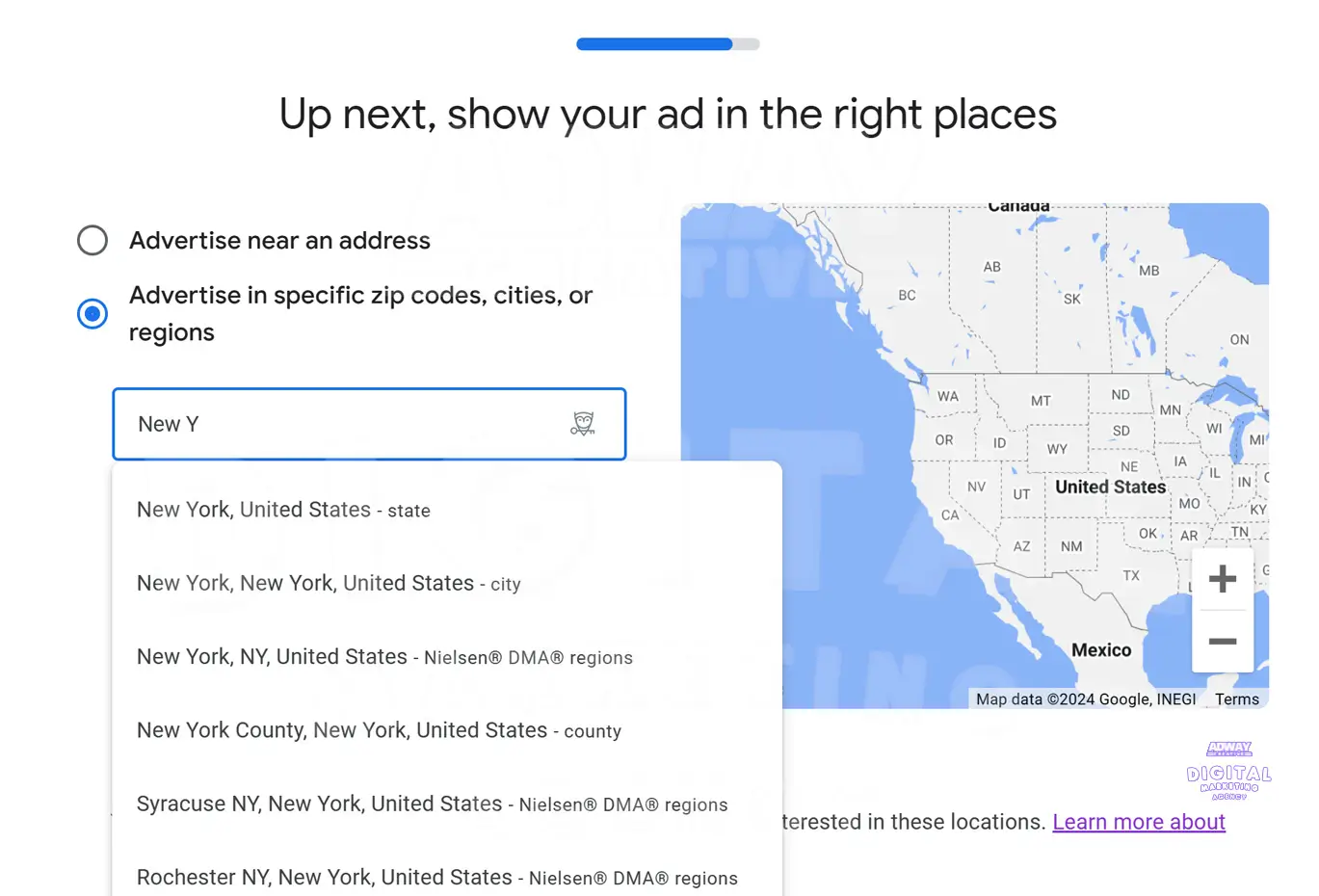
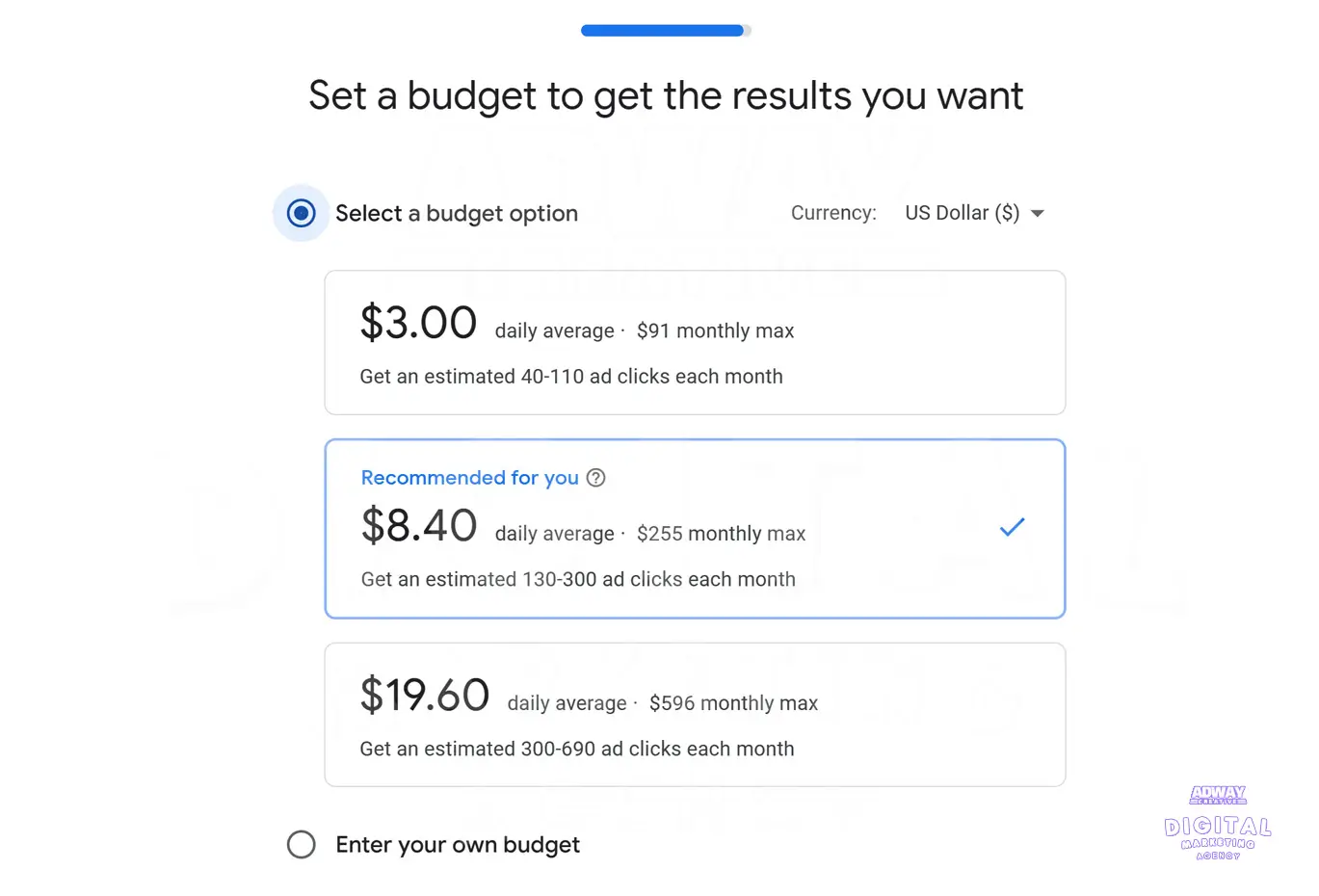
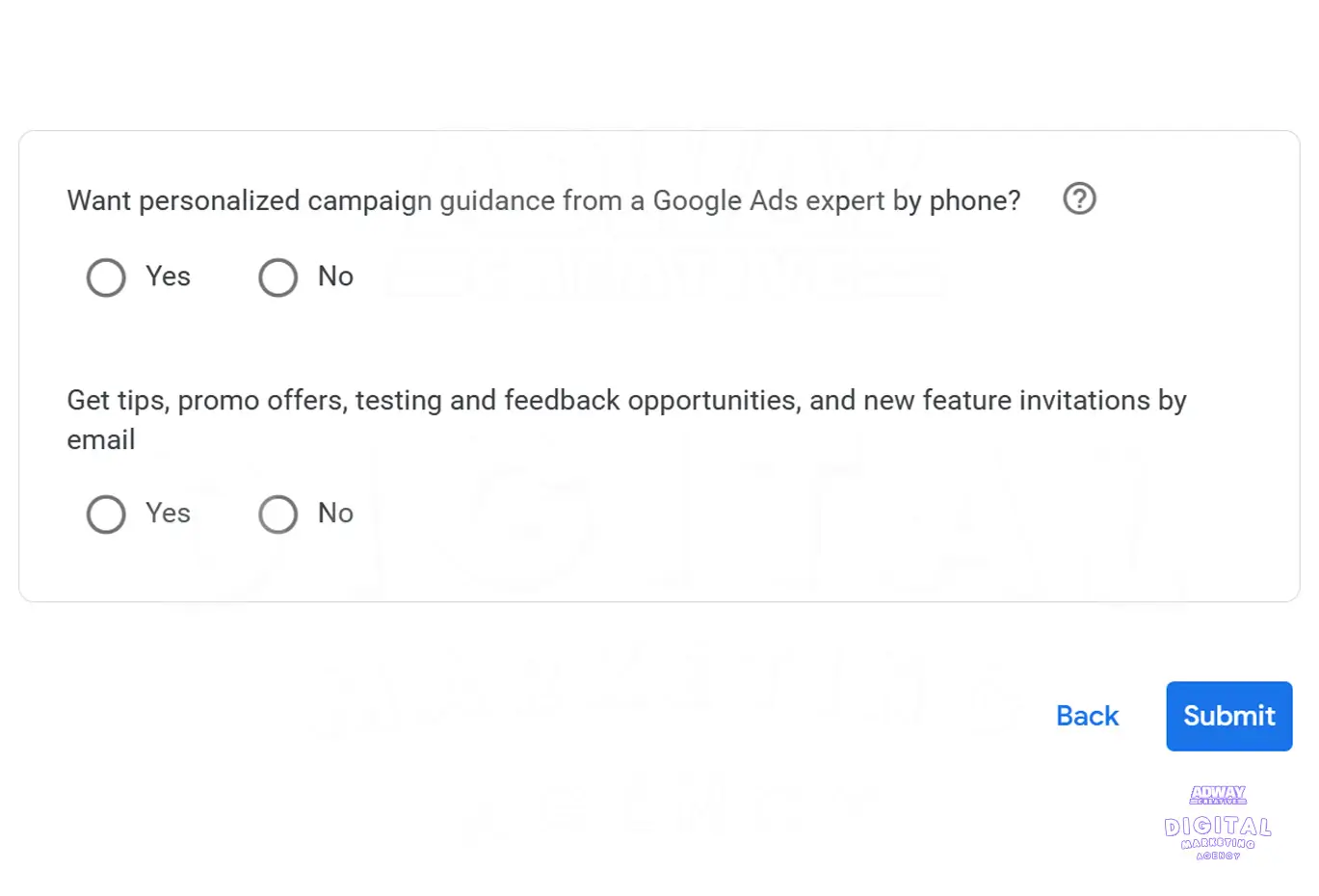
Tips On Creating A Successful Google Ads Advertising Copy.

Make sure your ads resonate with your audience and encourage them to take action. Here are some helpful tips to guide you in writing compelling ad copy:
- Get to know your audience and establish clear objectives: a key step in search campaign planning.
- Research your target audience extensively to understand their characteristics, interests, and behaviors.
- Set specific and measurable advertising goals to shape your ad content and approach, especially beneficial when using smart campaigns.
- Write enticing and relevant ad copy: Use eye-catching headlines with powerful words, numbers, or questions to attract clicks.
- Develop brief and persuasive ad copy that showcases the unique benefits of your product or service.
- Ensure that your ad copy aligns with the keywords and search terms you are targeting to boost relevance and engagement.
- Utilize strong calls-to-action (CTA) and ad extensions: Incorporate clear and compelling CTAs that encourage users to take action, such as “Shop Now” or “Learn More.”
By following these practical strategies, you can create Google Ads campaigns that effectively connect with your audience and drive desired actions, ultimately leading to the success of your advertising endeavors.
How To Choose The Right Google Smart Campaign Keyword Themes?

- Understand Keyword Themes:
- They are words or phrases that help match your ads with relevant Google searches.
- Each theme represents multiple similar words and phrases. For example, the theme “gemstone jewelry” can make your ad eligible for searches like “gemstone rings” or “semi-precious stone necklaces.”
- They are words or phrases that help match your ads with relevant Google searches.
- Select High-Value Themes:
- Aim for a maximum of 7-10 themes to keep your campaign focused.
- Avoid using punctuation marks, URLs, or phone numbers in your themes.
- Ensure your themes are concise, not exceeding 20 characters each (10 characters for Japanese and Chinese).
- Aim for a maximum of 7-10 themes to keep your campaign focused.
- Think Like Your Customers and Align with Your Strategy, especially when setting up a search campaign.
- Consider what your customers might be searching for when looking for gemstone products. Include common words or phrases they might use in your keyword themes.
- Align your keyword phrases with your advertising strategy. If you’re focusing on promoting specific products like gemstone rings or necklaces, make sure your keyword themes reflect that.
- Create separate campaigns for different groups of keyword topics if your business offers a variety of products or services. This allows you to tailor your ads and budget allocation to specific offerings.
- Consider what your customers might be searching for when looking for gemstone products. Include common words or phrases they might use in your keyword themes.
How to Choose the Negative Keyword Themes?
- Understanding Negative Themes:
- Negative phrases ensure that your ads don’t appear for searches that are irrelevant to your business.
- These themes work by preventing your ads from showing on searches that include specific terms you specify as negative keywords.
- Negative phrases ensure that your ads don’t appear for searches that are irrelevant to your business.
- Choosing Relevant Negative Themes:
- Identify search terms that are similar to your keywords but may attract customers looking for different products.
- For example, as a gemstone store, you may want to add negative keywords for terms like “costume jewelry” or “beaded jewelry” to avoid displaying your ads to users seeking different types of jewelry.
- Identify search terms that are similar to your keywords but may attract customers looking for different products.
- Implementation and Management:
- Carefully select your negative keywords to avoid limiting the reach of your ads too much.
- Remember that negative keyword themes don’t match to close variants, so your ads might still show on searches that contain variations of your negative keyword themes.
- To add or remove negative keyword themes:
- Find the campaign you want to edit in your Google Ads account.
- Click on the “Keyword themes & search terms report” card and select “Edit.”
- Go to the “Negative keyword themes” tab and click “Edit” to add or remove negative keyword themes.
- Once you’ve made your changes, click “Save” to apply them to your campaign.
- Find the campaign you want to edit in your Google Ads account.
- Carefully select your negative keywords to avoid limiting the reach of your ads too much.
Analyzing Performance And Determining Success Indicators.

Keep an eye on metrics such as click-through rates, conversion rates, and return on investment.
Analyzing these data points will help you identify successful strategies and areas that need improvement for upcoming campaigns.
Here are three recommendations for accurately measuring performance and success metrics:
- Understanding Campaign Performance Metrics:
- Track the performance of your campaign to assess its effectiveness in attracting potential customers.
- Use metrics like impressions, clicks, call clicks, verified calls, map actions, and amount spent to gauge campaign performance.
- Impressions indicate how often your ad is shown to potential customers across various Google platforms.
- Track the performance of your campaign to assess its effectiveness in attracting potential customers.
- Reviewing Key Performance Indicators (KPIs):
- Access your campaign dashboard to review important KPIs such as impressions, clicks, call clicks, verified calls, and map actions.
- Analyze the data to understand how customers are interacting with your ad and taking actions like clicking, calling, or viewing your business on Google Maps.
- Utilize analytics goals by linking your Google Analytics and Google Ads accounts to monitor traffic and conversions from your ads.
- Access your campaign dashboard to review important KPIs such as impressions, clicks, call clicks, verified calls, and map actions.
Your Landing Page Experience Matters.

By leveraging Google Ads and implementing smart strategies, businesses can enhance their online presence and drive better results.
Here’s a 3-step actionable guide on how to improve your website for better Google Ads Smart Campaign success. Let’s use our Gemstone Store example again.:
Think Like Your Customers:
- Put yourself in your customers’ shoes and consider their perspective when navigating your website. Imagine their goals, questions, and level of familiarity with your products.
- Ask for feedback from coworkers, friends, or family members who may have less knowledge about your business to navigate your site and provide insights.
- Example with our fictional Gemstone Store: Ensure that the website layout is intuitive, with clear categories for different types of gemstones, easy navigation to product pages, and informative content about gemstone properties and care.
- Put yourself in your customers’ shoes and consider their perspective when navigating your website. Imagine their goals, questions, and level of familiarity with your products.
Streamline Content and Design:
- Simplify your website by including only essential information and avoiding cluttered layouts with excessive links, images, or text.
- Organize content logically to guide visitors smoothly through their journey on your site, making it easier for them to find what they need.
- Example with our fictional Gemstone Store: Display high-quality images of gemstones with concise descriptions, offer filtering options for gemstone types and colors, and provide clear calls-to-action for making purchases or inquiries.
- Simplify your website by including only essential information and avoiding cluttered layouts with excessive links, images, or text.
Optimize Technical Performance:
- Ensure fast loading times for all pages to accommodate visitors with varying internet speeds, optimizing images and minimizing complex website features.
- Regularly update content to keep it relevant and accurate, avoiding outdated information that may undermine customer trust.
- Make your website mobile-friendly to cater to users accessing it from smartphones or tablets, prioritizing responsive design and compatibility with various devices.
- Example with our fictional Gemstone Store: Optimize image sizes for quick loading, update product listings with current availability and pricing, and ensure that the website is responsive and accessible on mobile devices.
- Ensure fast loading times for all pages to accommodate visitors with varying internet speeds, optimizing images and minimizing complex website features.
Example Scenario Strategies to Improve Smart Campaign Performance:
- Ad Copy: The ad copy states, “Find our Emerald stone collections.”
- User Expectation: A user searching for Emerald Stones clicks on the ad with the expectation of viewing only Emerald stone collections.
- Website Experience: Upon clicking the ad, the user is directed to a landing page that displays both Emerald and Tourmaline collections together, without clear differentiation between the two.
Issue:
- The user’s expectation of finding specific Emerald stone collections is not met.
- The website experience fails to align with the ad copy, potentially leading to frustration and a negative impression of the brand.
- From the perspective of the Google Ads algorithm, this mismatch between the ad copy and landing page content may result in lower ad relevance and user engagement metrics, impacting the ad’s performance and quality score.
Solution:
- Ensure that the landing page linked to the ad specifically showcases the advertised product or service mentioned in the ad copy.
- In this case, create a dedicated landing page exclusively for Emerald stone collections, clearly labeled and distinct from other gemstone collections.
- By providing a seamless and relevant website experience that matches the user’s search intent, you not only improve user satisfaction but also enhance the effectiveness and performance of your Smart Campaign.
Tips On How To Troubleshoot Performance Changes In Google Smart Campaigns.

- Take a look at recent changes in your account or campaign settings, like budget adjustments, keywords, ad text, and targeting.
Understand how these changes might be affecting your campaign and consider reverting any modifications that could be causing issues.
For example, our Gemstone Store, can make sure recent updates to product listings, ad text, and targeting are in line with your campaign goals and audience preferences. - Evaluate your campaign’s budget to make sure it’s enough to meet your objectives and reach your target audience effectively.
Adjust the budget as needed, especially during peak sales periods or promotions, to ensure steady visibility and engagement. - Review the variety and quality of your ad creatives, such as images, headlines, and descriptions, to make sure they are appealing to different audience segments, a tactic often used in search campaigns.
Experiment with different formats, images, and messaging to effectively showcase your product or services. - Check your targeting parameters, like keywords, location, ad schedule, and language settings, to avoid overly narrow targeting that could limit your campaign’s reach or cause overlaps with other campaigns.
Consider adjusting location targeting to reach a broader audience interested in this example from gemstone jewelry. - Monitor the approval status of your ads to ensure they comply with Google’s policies. Address any disapprovals or violations promptly.
Review your ad content to make sure it follows Google’s guidelines regarding claims, promotions, and prohibited content. - Make sure there are no unresolved issues with payments, billing transfers, or account maintenance that could impact your campaign’s performance.
- Resolve any account-level issues promptly to keep your Google Ads campaigns running smoothly.
For example, verify billing information and payment methods to prevent interruptions in ad delivery.
The Smart Campaigns Limitations

Laura Ross, a writer for Thomasnet, explains several key drawbacks that small businesses face when utilizing Smart ad campaigns.
One major issue is the lack of integration with broader marketing strategies, making it difficult for businesses to align their Smart ad campaigns with their overall multi-channel marketing efforts.
The competitive nature of the advertising landscape also presents challenges, with bidding wars driving up costs and limiting ad placement opportunities.
Businesses also lose control over where their ads are placed, relying on Google’s algorithms to make decisions that may not always be optimal.
Another limitation is the lack of precision and autonomy, as users are unable to choose specific campaign types or optimization strategies. This is compounded by the use of broad match keywords, which can decrease the relevance of the audience reached.
Additionally, detailed analytical reports are limited, providing only basic metrics and missing out on valuable insights for improving future campaigns.
Iliya Avramov, CEO of AdwayCreative Digital Marketing Agency, emphasizes the importance of balancing Smart and Standard Google Ads Campaigns to maximize business benefits.
By taking a holistic approach to marketing endeavors, businesses can ensure they are reaching their target audience effectively.
The Future of Advertising with Smart Campaigns
By keeping up with algorithm changes, utilizing new trends, and exploring automated advertising options, businesses can position themselves ahead of the competition and make the most of Google’s Smart Campaign platform.
Some of the key trends in Smart Campaigns include improvements in machine learning algorithms, better-targeting capabilities, and more personalized advertising experiences.
By staying informed about these trends and integrating them into their marketing strategies, businesses can create more impactful campaigns that resonate with their target audience.
Quick Answers: Your Article Recap FAQs Addressed.
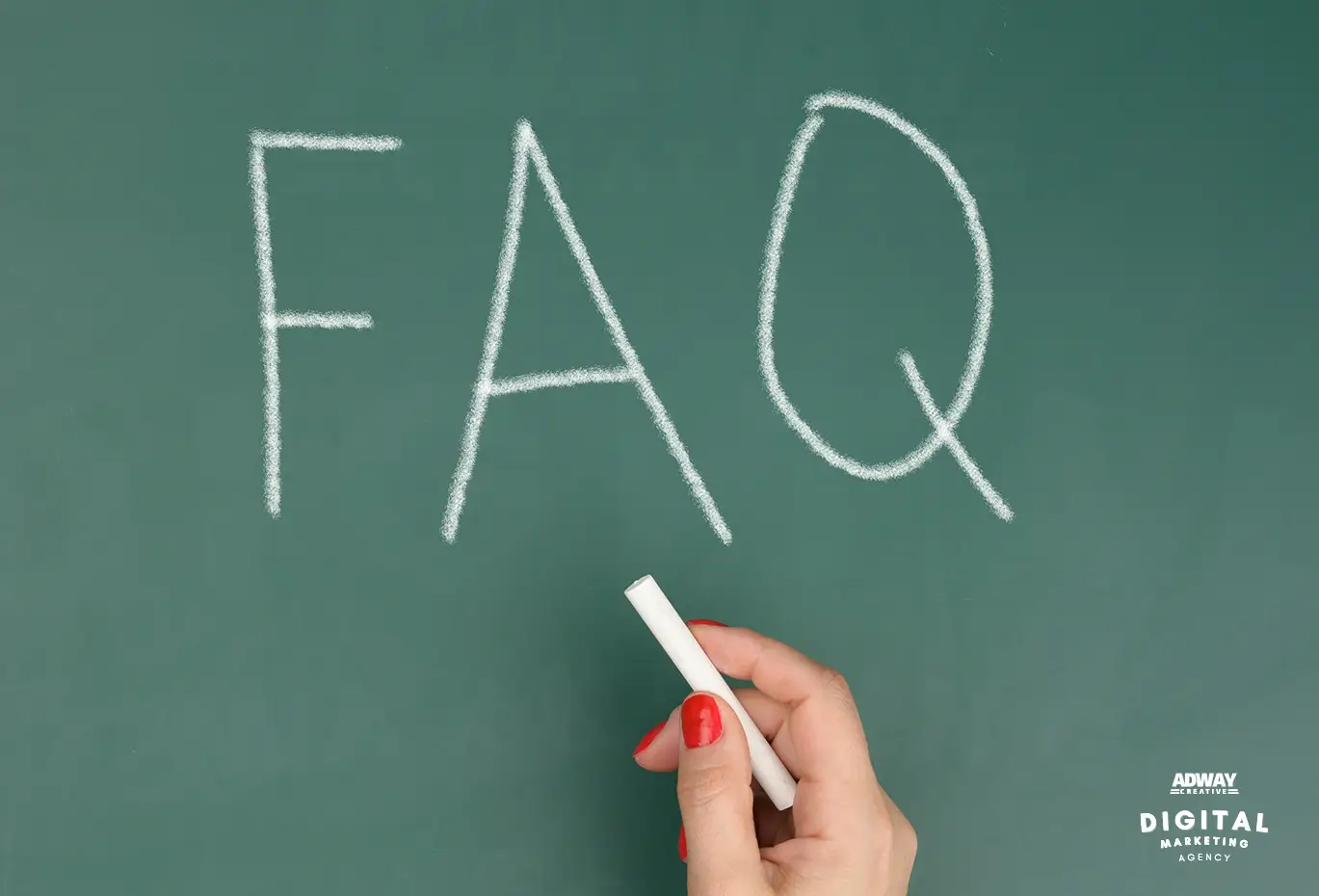
Are Google Ads Smart Campaigns Effective?
Smart Google Campaigns have been shown to be beneficial for businesses looking to optimize their online advertising efforts. These campaigns leverage smart technology and automation to streamline ad placements and effectively target relevant audiences, ultimately enhancing overall campaign performance.
Is Advertising with Google Worth it?
Investing in Google ad campaigns, especially Smart Campaigns, can lead to valuable results for businesses. The automated optimization features, broad reach across Google platforms, and enhanced targeting capabilities make Google ad campaigns a worthwhile investment for boosting online visibility and driving conversions.
What are the Benefits of Using a Smart Campaign?
Using a smart campaign offers advantages such as streamlined campaign management, improved targeting precision, and efficient ad placements. These campaigns leverage Google’s algorithms to optimize performance, increase reach, and maximize return on investment for businesses of all sizes.
What is the Success Rate of Google Ads?
Google Ads have a high success rate due to their wide reach and targeting capabilities. When properly optimized and managed, Google Ads can drive significant traffic, increase brand awareness, and generate quality leads, leading to improved conversion rates and business growth.
What are the Drawbacks of Google Ads?
While Google Ads provides numerous benefits, some downsides include high competition, rising costs per click, and the need for ongoing optimization. Businesses must carefully manage their search campaign to ensure cost efficiency and maximize the effectiveness of their advertising efforts.
Are Smart Campaigns Superior?
Smart campaigns offer automation and targeted optimization features that traditional campaigns may lack. For businesses seeking efficient and convenient advertising solutions, smart campaigns can be a better choice to reach specific audiences, improve ad performance, and achieve marketing objectives effectively.
How Can I Determine my Ad Spend?
Setting up Google Ads Smart Campaigns is a simple process because they are designed to be user-friendly.consider factors such as campaign goals, target audience size, industry benchmarks, and desired outcomes. By setting a clear budget, monitoring campaign performance, and adjusting strategies based on metrics, businesses can determine the optimal ad spend to achieve their advertising goals.
Where do Smart Campaigns Show up?
Smart campaigns can appear across various Google platforms, including Google Search, Google Display Network, and Google Maps. By utilizing smart technology and advanced targeting options, businesses can ensure their ads are displayed to relevant audiences in multiple online touchpoints.
- About the Author
- Latest Posts
- Client Results
With over fifteen years of hands-on experience in PPC, SEO, content marketing, and social media, Iliya Avramov has honed his expertise through strategic collaborations with global teams, mastering the art of blending traditional marketing strategies with cutting-edge digital services and technologies. His deep understanding of digital trends—backed by a proven track record of scaling campaigns for startups, B2B enterprises, and e-commerce brands—ensures businesses achieve sustainable growth, with measurable ROI increases of up to 540% in competitive online landscapes.
Iliya specializes in data-driven strategies, including advanced PPC optimization (e.g., Google Ads and Meta campaigns), technical SEO audits, content creation that drives organic traffic, and social media engagement that boosts brand loyalty. He has successfully managed marketing budgets from $1,000 to over $100,000 monthly, generating thousands of leads and conversions across industries like agriculture, health, and retail. Proficient in tools such as Google Analytics, SEMrush, Ahrefs, and AI-powered analytics, Iliya’s innovative approaches are supported by insights from leading resources like Google Search Central for SEO updates and Think with Google for data-driven marketing, ensuring alignment with the latest best practices.
His leadership has earned AdwayCreative numerous industry recognitions, including:
- 2020: Mastery in 3D visualizations and graphic design (Acquisition International).
- 2021: Media Innovator Award (Corporate Vision).
- 2022: Martech Award (Corporate Vision).
- 2022: Global Finance Award (Global Banking & Finance).
- 2023: Global Finance Award (Global Banking & Finance).
- 2023: Best Full Service Marketing and Advertising Agency (Innovation in Business).
- 2024: Bulgaria’s Most Reviewed Social Media Marketing Agency (The Manifest/Clutch).
- 2025: Advertising & Marketing Customer Satisfaction & Happiness Award (Global Banking & Finance).
Author Disclosure: Iliya Avramov is the founder of AdwayCreative and may reference agency services in his content. All opinions and strategies are grounded in over a decade of professional experience and independent industry research, with no undisclosed affiliations.
Publication Date: July 22, 2025 | Last Updated: July 22, 2025
- Why Ads Fail: The 7-Step Google Ads Pre-Launch Checklist
- Generative Engine Optimization (GEO): How to Position Your Business in the Era of AI
- Why aren't your Google Ads generating conversions? 6 reasons and solutions.
- Google Ads Services: Drive Immediate Results with Expert PPC Management
- Google's Loyalty Program Update: How to Stand Out in Search | AdwayCreative
- Maximizing Google Ads ROI: The Power of MaxDiff and Conjoint Analysis
See Real Results from AdwayCreative Clients
Curious what digital marketing can achieve for your business? Explore highlights from some of our recent success stories:
- ROSELA | LEADING CUCUMBER PRODUCER GOES DIGITAL 🌱
Digital transformation brought 5,500+ new users, 1,808% boost in visibility, and 71% lower ad costs.
See more - DA.CARE | SWISS STARTUP 👶
Swiss startup built a trusted UK brand with AI insights, 420+ subscribers in a month, and high-converting campaigns.
See more - PARK&FLY ✈️
From zero to 100,000+ users and 40% repeat customers through integrated strategies.
See more - ART:E 🎨
Over 500 new accounts activated, 12,000+ daily users, and reduced churn for an artisan platform.
See more - MALEEVI TENNIS CLUB 🎾
220+ leads and 90% engagement growth in just 46 days.
See more - MIRIAM SWIMWEAR 🩱
613+ new affiliate signups and acquisition costs as low as $0.32 per lead.
See more
See the full list of AdwayCreative case studies here →